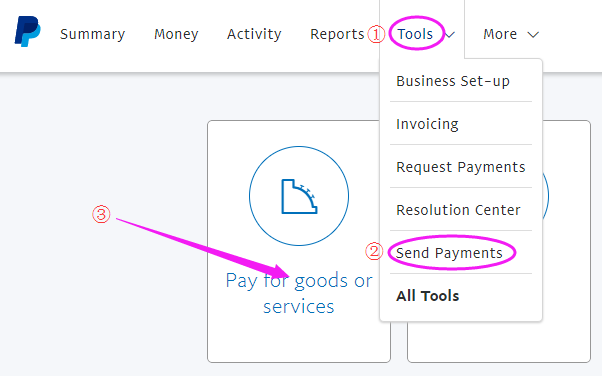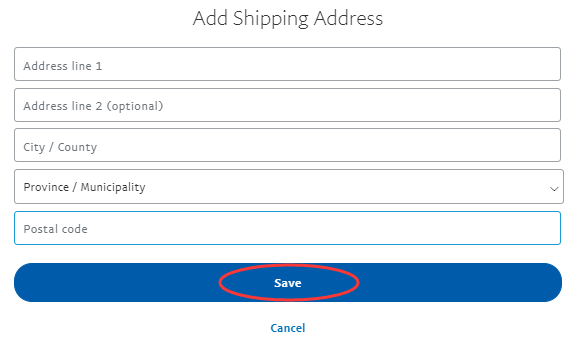|
How to pay the
money by PayPal?
|
|
When you login in your PayPal
account, please click "Send Payments" in “Tools” and Click “Pay for
goods or services”.
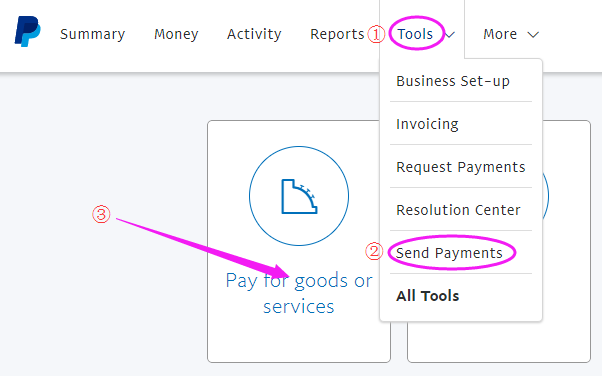
And then write down the
Receiver PayPal account.
|
|
After you click "Next”, it will show amount, note
and the shipping address.
You can write down the order (invoice) number is in “Add
a note”.
|
|
We only ship the goods to the shipping address which is
shown in your PayPal account. Please pay special attention to it and make
sure they are same.
|
|
For example:
|
|
• If your final shipping address is in the PayPal
account shipping address list, you can choose one (Purple line).
• There will be serious problem if you choose "No Shipping
Required", so please don’t choose it.
• If the final shipping address is not in your PayPal account address list,
please click "Add Address", so that you can fill in the new
shipping information and click "Add a new shipping address" to
create a new one in your PayPal account.
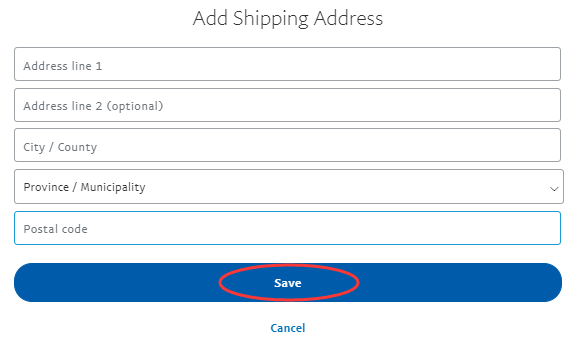
|
|
And then click “Continue” and finish this payment.
|
|
|
|
If you have any questions, please feel freely to
contact with us. Email address: annie@lover-baby.com
|